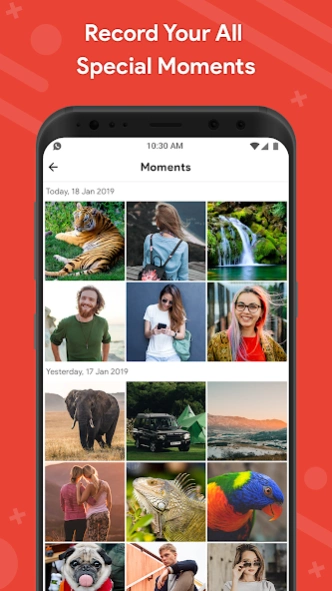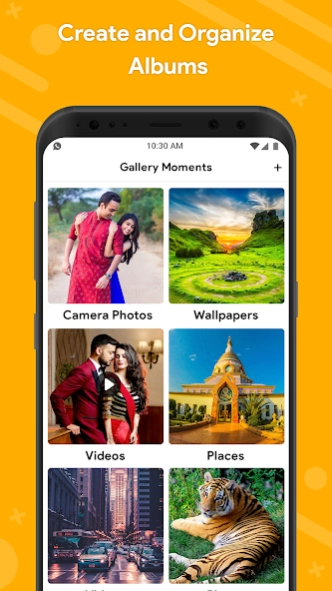Gallery 9.4
Continue to app
Free Version
Publisher Description
Gallery - Smart Gallery Photo Viewer, Picture folder, Photo Library.
Gallery Photos is elegant, intelligent, lightweight, brisk, and the most stable gallery app for organizing and viewing your videos, photos, GIFs, and albums. Protect your videos and pictures using Pin Lock or Password Lock, hide personal images, collect them and display them in slideshow style!
Gallery Photos is an intelligent gallery, private gallery, collection gallery, and photo gallery!
🌠 Key Features of Gallery Photos
- Attractive, simple, and fast photo gallery
- Fast and quick for search pictures, GIFs, videos, and albums
- Most rapid photo & videos viewer
- Renamed, shared, deleted, favorites, copied, edited, moved
- Create and manage photo albums
- Set as Wallpaper
- Photo slideshow
- Photo Editor
- SD Card and Folders support, use folders to organize photos
- Works offline, all in a small application size
- Easy to share and post on social media
💯 Album Organization
Photo Gallery app allows you to create an album according to your way and Find photos faster with automatic organization. Arrange the order of gallery items based on your selection. The gallery helps you stay arranged, so you can easily find your favorite moments and share memories with your dear and near ones.
🔒 Gallery Lock
Do you have videos or photos on your phone and don't want children, friends, or others to see them? Gallery Lock hides pictures and videos to preserve your privacy safe. Private Photo Vault protects your videos and photos via PIN code & encryption.
🎨 Photo and Video Editor
Image Gallery allows you to crop, rotate, resize pictures, apply filters, and blur and compress videos. It can help you to edit photos and videos easily.
🧹 Clean Useless Files
Do old fotos take up a lot of space? Photo Galleria auto identifies all similar images or photos-videos from the storage. You can quickly clear similar photos to free up space. It also reinforces filtering screenshots and large videos to help you to manage your phone space better.
The photo gallery app is a fast and efficient gallery to organize your memories within seconds. Users can collect images, GIFs, videos, and other content through the photo folder application. However, a duplicate image can be espied and removed easily with a built-in duplicate picture remover.
Video and photo manager pro has advanced filters and sort options to search files and execute them into a photo folder. However, you can use different grid sizes to make your images and videos delightful. Intriguingly, you can enjoy preview and HD photos slideshow. You can manage children’s videos and photos with a safe gallery app.
Photo Gallery is Prime Gallery has paramount feature-rich photo management apps out there. You can view your image galleries & video excellently through the Default Gallery app. Millions of users have replaced their galleries with a Gallery photos app. Using the Slideshow Gallery app, you can also apply Slideshow effects to your photo.
Gallery automatically organizes your photo, videos, and album. It has features like gallery vault photo view and photo edit for managing your photo and video albums. Arrange your photos and videos according to your date, time, events, location, etc.
The gallery supports viewing files in all formats, PNG, JPEG, GIF, SVG, Panoramic, MKV, MP4, RAW, etc. Free download the Gallery Photos app and let us help you to keep everything organized!
About Gallery
Gallery is a free app for Android published in the Themes & Wallpaper list of apps, part of Desktop.
The company that develops Gallery is GALLERY PRO. The latest version released by its developer is 9.4.
To install Gallery on your Android device, just click the green Continue To App button above to start the installation process. The app is listed on our website since 2024-02-26 and was downloaded 0 times. We have already checked if the download link is safe, however for your own protection we recommend that you scan the downloaded app with your antivirus. Your antivirus may detect the Gallery as malware as malware if the download link to com.photo.gallery.photo.albums is broken.
How to install Gallery on your Android device:
- Click on the Continue To App button on our website. This will redirect you to Google Play.
- Once the Gallery is shown in the Google Play listing of your Android device, you can start its download and installation. Tap on the Install button located below the search bar and to the right of the app icon.
- A pop-up window with the permissions required by Gallery will be shown. Click on Accept to continue the process.
- Gallery will be downloaded onto your device, displaying a progress. Once the download completes, the installation will start and you'll get a notification after the installation is finished.